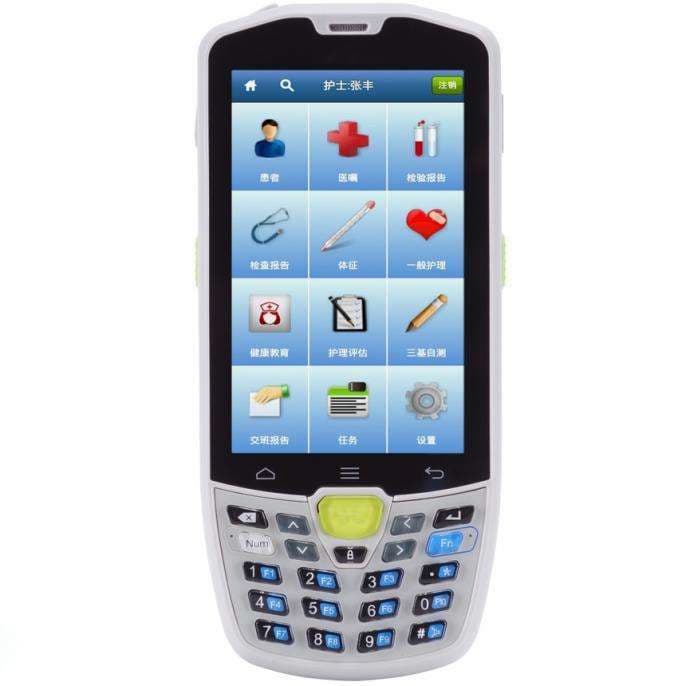Handheld Computer
Negotiable Min Order Quantity Unit
- Required Quantity
-
- Place of Origin
- U.S.A
- Brand name
- Symbol
- Payment Terms
- L/C,T/T
- Production method
- Negotiable
- Shipping / Lead Time
- Negotiable / Negotiable
- Keyword
- handheld computer, lcd, pda
- Category
- Desktops & All-In-Ones
Barcode Scanner Accessories Co.,LTD.
- Verified Certificate
-
7

| Product name | Handheld Computer | Certification | - |
|---|---|---|---|
| Category | Desktops & All-In-Ones | Ingredients | - |
| Keyword | handheld computer , lcd , pda | Unit Size | - |
| Brand name | Symbol | Unit Weigh | - |
| origin | U.S.A | Stock | - |
| Supply type | - | HS code | - |
Product Information
In the case of the handheld computer, more often than not a feint LCD screen is either UV light damage or simple lack of battery power. Usually when the Rubber bit you will lose segments of the LCD screen but the remaining segments are generally still dark. I used to have a handheld computer, it was a brilliant little thing, keep entertain longer than such a simple device probably should have.
What is handheld computer? Handheld computers—also known as personal digital assistants (PDAs)—are small, portable devices that offer users many of the same features and capabilities as desktop computers at a fraction of the size. Although the terms "handheld computer" and "PDA" are often used interchangeably, handhelds tend to be larger and feature miniature keyboards, while PDAs tend to be smaller and rely on a touch screen and stylus for data entry.
The size of handheld computers ranges from credit card to small notebook computer, and the available features and power generally increase with greater size. Most handheld computers utilize a Symbol WT4090 liquid crystal display (LCD), which acts as both an input and an output device. Only the larger PDAs feature keyboards, and most others require users to enter information on a touch screen, either by tapping letters with a stylus or by writing letters on the screen, which the device interprets using handwriting-recognition software. In the future, many handheld units are expected to incorporate voice-recognition technology.
B2B Trade
| Price (FOB) | Negotiable | transportation | - |
|---|---|---|---|
| MOQ | Negotiable | Leadtime | Negotiable |
| Payment Options | L/C,T/T | Shipping time | Negotiable |
- President
- Laurence
- Address
- 253 south olive street, Los Angles, California
- Product Category
- Other Electrical Supplies
- Year Established
- 2007
- No. of Total Employees
- 51-100
- Company introduction
-
<p>Barcode Scanner Accessories Co.,LTD. is a leader among barcode scanner repair parts accessories for replacement suppliers. Our company concentrates on the development and production of barcode scanner accessories. Barcode Scanner Accessories Co.,LTD. is American barcode scanner repair parts accessories for replacement company located in Los Angeles. Our main focus is creating the highest quality products. The main products are handheld computer accessories, barcode scanner accessories, barcode printer accessories.
Can we have a plugin for installing a barcode scanner on our apps? I would like to read barcodes with the camera on my mobile device.These drivers act as a human interface device. So the computer recognizes the input as it would a keyboard. I suggest you lookup HID Barcode scanners and try to get your hand on one as a demo. Take you laptop along and try it. The scanner will be plug and play. When you install the drivers then you get some added functionality.
I recently began to play with joints and I was wondering if it is possible to create something similar to a trigger assembly where one component's movement is restricted by another one getting in the way (just like disconector holds cocked hammer in place). Is there even a way making components act like under pressure? Just like hammer is under pressure from a spring and is realeased after pulling the trigger.
The term touch screen is interchangeable with the term digitizer. You’ll often see the combined terms Digitizer Touch Screen offered as a repair service. A Symbol MC55 digitizer touch screen is an electronic input device that the user can control with single or multi-touch gestures. The touchscreen enables the user to interact directly with what is being displayed, rather than using a mouse, touch pad, or any other intermediate device. Some touch screens can be controlled by fingers; others may require the use of gloves with a particular type of coating, or the use of a special stylus pen.
- Main Markets
-
 Brazil
Brazil
 Canada
Canada
 Hong Kong(China)
Hong Kong(China)
 U. Kingdom
U. Kingdom
 U.S.A
U.S.A
 Uruguay
Uruguay
- Main Product
Related Products

Handheld PDA with Passport Scanner

All In One POS System

STM-7000 Series

[JNR3D] J4-HI4400

[JNR3D All-in-One PC] J24-AIO