XCOM
Negotiable Min Order Quantity Unit
- Required Quantity
-
- Place of Origin
- South Korea
- Brand name
- XCOM
- Payment Terms
- Negotiable
- Production method
- Negotiable
- Shipping / Lead Time
- Negotiable / Negotiable
- Category
- Education Supplies

KP
- Verified Certificate
-
10


| Product name | XCOM | Certification | - |
|---|---|---|---|
| Category | Education Supplies | Ingredients | - |
| Keyword | e-learning , multimedia educational system , conference equipment , lecture system | Unit Size | 218.0 * 650.0 * 278.0 mm |
| Brand name | XCOM | Unit Weigh | 450 g |
| origin | South Korea | Stock | - |
| Supply type | - | HS code | 847150 |
Product Information
XCOM(Computer Assist Education System) is a cutting-edge tool enabling free images and voice transfers between the instructor’s PC and the student’s PC. Conventional computer lecturing devices such as projectors and large TV’s and monitors have shortcomings in that they are not suitable for long-distance education, providing insufficient lighting and resolution. This, makes it difficult to read small letters. Instructors must go to the trouble of going to the student who has difficulties in operating the keyboard and mouse. However, with the XCOM System, teachers can make broadcasting/checking of student’s progress in learning/a long-distance control with their computer. As such, it can safely be said that the real time educational interface between the teacher and student or a teacher and multiple students is possible via the free exchange of images and voices delivered by XCOM.
[ Main functions ]
Broadcasting- Transfer voice and images on the instructor’s computer to all the student’s PCs
Send – Send image on your monitor together with a PC sound to selected students or groups of students.
Presentation – Broadcast image on own monitor, PC sound and voice of volunteer (just push own button) to all the other student’s monitors and headset.
Ask a question – If a student want to ask a question, the student just push own button. Then his monitor, sound and voice can send and talk with teacher, automatically.
Send or Broadcasting – Teacher monitor or received image and sound from a student’s PC can transmit them to all the student’s PCs with his/her computer.
Receive – The teacher and student can engage in a conversation while looking at each others’ faces on the PC monitor.
Control – The teacher can restart and turn off the student’s computer.
Search – You can regularly make an automatic choice of screen from all or some of the students’ monitors and send them to the teacher’s PC to make a search without being near to the student’s computer.
Grouping – Grouping according to educational purposes or contents can provide a variety of teaching materials suitable for each student.
Help – Students press a help button to call for help and choose their own screen and the teacher’s screen alternatively.
[ Characteristics ]
● Easy-to-use
· No need for LAN.
· No network collisions or program errors as no software is required.
· Can control the mouse and keyboard of the student from a distance.
· Real-time processing of the moving image.
· Easy-to-operate.
● Easy to manage
· No need for system maintenance such as fixing system errors or upgrading.
· Net H/W solution that runs independent of network environments.
· Stable with no impact on the computer mainframe
· Convenient to manage as students cannot tinker with the system at will.
● Long-lasting
· Can run on old PC. · can raise learning efficiency by just using a monitor.
· Not impacted by S/W environment.
· Image and voice transfers are possible even if there are glitches on the student’s PC
· Compatible with all types of PC.
● A wide choice of tools
· Digital real-size projectors · Camcorders · VTR · CD Players · LCD Projectors · Cassettes
· Internet · Cable broadcasting
[ XCOM Multi Language Lab System ]
XCOM Multi Language Lab System is a high-tech system fully utilizing all the tools based on real-time voice and image transfer technology.
Students can be free from the usual learn-by-rote teaching methods and enjoy real multimedia learning opportunities they can practice language via the Net and experience the culture through various media, language practice equipment and the computer.
- Characteristics
·Learn foreign languages through a real-time voice and image transfer between students and instructors
· Enjoy a true language learning experience through its connection to CD’s the Internet, cable broadcasting,
VTR, projectors and TV.
·Experience a comprehensive multi language lab by simply installing DreamLab in your computer room.
·Save valuable space and cost by integrating your computer room and language lab
· Enable to control barrier up and down beside student's seat.
B2B Trade
| Price (FOB) | Negotiable | transportation | - |
|---|---|---|---|
| MOQ | Negotiable | Leadtime | Negotiable |
| Payment Options | Negotiable | Shipping time | Negotiable |

- President
- Mi-Ran Park
- Address
- #607 Ace Techno Tower 3 38, Digital-ro 29-gil, Guro-gu, Seoul, Korea
- Product Category
- Other Office Supplies
- Year Established
- 2012
- No. of Total Employees
- 1-50
- Company introduction
-
XCOM Computer Assist Education System is a cutting-edge tool enabling free images and voice transfers between the instructor’s PC and the student’s PC. Conventional computer lecturing devices such as projectors and large TV’s and monitors have shortcomings in that they are not suitable for long-distance education, providing insufficient lighting and resolution. This, makes it difficult to read small letters. Instructors must go to the trouble of going to the student who has difficulties in operating the keyboard and mouse. However, with the XCOM System, teachers can make broadcasting/checking of student’s progress in learning/a long-distance control with their computer. As such, it can safely be said that the real time educational interface between the teacher and student or a teacher and multiple students is possible via the free exchange of images and voices delivered by XCOM.
- Main Markets
-
 China
China
- Main Product
Related Products

fab 60's cd replication,muisc cd replication,children muisc
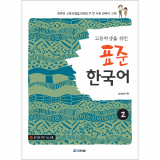
Standard Korean for High School Students 2

Interactive Board-PK prospace LED board E series

children music cds music cd replication dvd replication
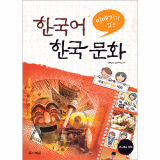
Study Korean language and culture through intriguing stories




































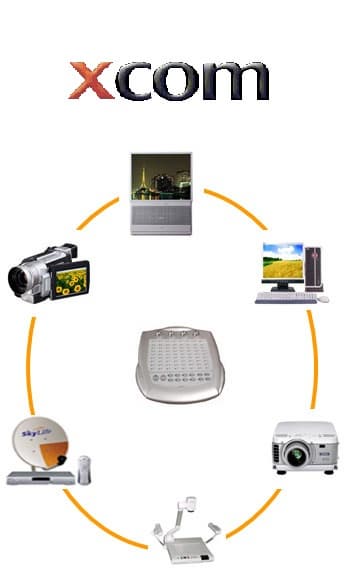

 South Korea
South Korea


