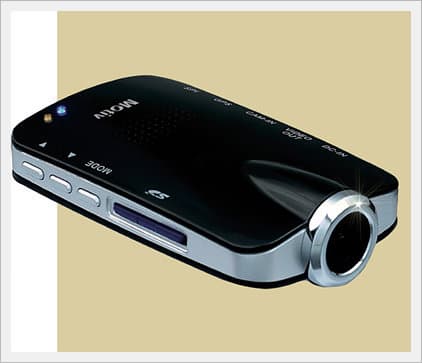Vehicle-Black Box(Or Car-DVR) SMVB-3010
Negotiable Min Order Quantity Unit
- Required Quantity
-
- Place of Origin
- Payment Terms
- Negotiable
- Production method
- Negotiable
- Shipping / Lead Time
- Negotiable / Negotiable
- Keyword
- Category
- Car Cameras & Navigation
Sytopia
- Country / Year Established
-
 South Korea
/
South Korea
/
- Business type
- Others
- Verified Certificate
-
12


| Product name | Vehicle-Black Box(Or Car-DVR) SMVB-3010 | Certification | - |
|---|---|---|---|
| Category | Car Cameras & Navigation | Ingredients | - |
| Keyword | - | Unit Size | - |
| Brand name | - | Unit Weigh | - |
| origin | Stock | - | |
| Supply type | - | HS code | - |
Product Information
Vehicle-Black Box(or Car-DVR) SMVB-3010
Features
- ATM is one of authorized supplier of Hyundai and KIA motors in Korea, and SMVB-3010 has been developed in order to fit the automobile environment.
- Real HD (1280 X 720) grade 1channel Vehicle black box
- Wide view angle (forward 140°)
- Video image quality is more clear than others by applying Wide Dynamic Range (WDR, patent technology), and this specialized WDR works only on our own viewer program (SumIT).
- Fixed recording file size
Since recording video size is fixed as 0.5hour/GB, user can estimate the recording time. - Long video recording time
By ATM’s professional CODEC technology, SMVB-3010 can record 8 hours with 16GB SD card, it is longer than others. - Storage saving function by motion detection and security mode.
Since almost video files are might meaningless if there is no car accident or event, the storage saving function is necessary for long time driving car such as public transportation, express bus, lorry, and so on. - Classified recording file folder
The file system is constructed with two folders, one is for general recording and the other is for event/motion recording. It provides more convenient file search to users. - Voice guidance to increase the driving safety
It is risky for the driver to see the LCD monitor while driving to check whether the VBB or car-DVR is working or not. SMVB-3010 guide is by voice, it informs, such as, " video record start", "Detect motion", "Detect impact" and so on to keep safe driving. - Self-repair function
SMVB-3010 automatically reboots, when VBB does not work by outer conditions, such as, high or low temperature, abnormal vehicle electric power operation and so on. - GPS connection (optional)
the driving route, driving speed can be displayed on SumIT. - Wide operation temperature

Technical Specification
|
Built-in Camera
|
Image sensor
|
CMOS sensor
|
|
Min Lux./view angle/Pixels
|
0.3Lux/140°/2M
|
|
|
Recording
|
CODEC
|
MPEG4
|
|
Recording mode
|
Auto/event/emergency/motion/parking
|
|
|
Recording time
|
0.5hr/GB
|
|
|
Playback
|
Playback resolution
|
1280x720
|
|
Playback frame rate per ch
|
30fps
|
|
|
Playback on media player
|
yes
|
|
|
Voice recording
|
Voice recording/Mute
|
Yes/Yes
|
|
Input/output/comm.
|
1port/1port
|
GSP input/AV out
|
| Others |
Operation indicator
|
Two color LED(Blue, Yellow)
|
|
GPS
|
Removable into the bracket(optional)
|
|
|
SD capacity
|
Appointed SD card(4GB/8GB/16GB/32GB)
|
|
|
Power
|
DC 9V~24V
|
|
|
Backup battery
|
75nAh/min
|
|
|
Operation/Storage temperature
|
-20°C~80°C/-30°C~90°C
|
|
|
Dimension
|
54.5mm(W) x 93.6mm(H) x 23.9mm(L)
|
|
|
Certification
|
CE/FCC/KCC
|
B2B Trade
| Price (FOB) | Negotiable | transportation | - |
|---|---|---|---|
| MOQ | Negotiable | Leadtime | Negotiable |
| Payment Options | Negotiable | Shipping time | Negotiable |
- President
- Jang Jae Hun
- Address
- #1219 GCSP, 46, Changwon-daero 18beon-gil, Uichang-gu, Changwon-si, Gyeongsangnam-do, Korea
- Product Category
- Electronic Products
- No. of Total Employees
- 1-50
- Company introduction
-
Welcome !
Welcome to our e-catalog home.
Here you can find information about our products. You can also send us inquiries and post comments about our company and products. We hope you enjoy your visit.
- Main Product
Related Products

Wholesale Tesla Style Rotation Screen Universal Car Radio

4X Zoom WiFi Action Sport DVR Camera Gropo Style Helmet Car DVR Electronics for Car Camcorder

MCR-65F2C2-8P/N

QVIA DASH CAM AR790 / FHD Dash Cam / Car DVR / Black Box

QVIA 2CH DASH CAM R975 / FHD Dash Cam / GPS / Wi-Fi / LCD