PPDicom300E PACSPLUS DICOM Gateway 300E
Negotiable Min Order Quantity Unit
- Required Quantity
-
- Place of Origin
- Payment Terms
- Negotiable
- Production method
- Negotiable
- Shipping / Lead Time
- Negotiable / Negotiable
- Keyword
- Category
- Other Surgical Equipment
| Product name | PPDicom300E PACSPLUS DICOM Gateway 300E | Certification | - |
|---|---|---|---|
| Category | Other Surgical Equipment | Ingredients | - |
| Keyword | - | Unit Size | - |
| Brand name | - | Unit Weigh | - |
| origin | Stock | - | |
| Supply type | - | HS code | - |
Product Information
PPDicom300E PACSPLUS DICOM Gateway 300E
Ophthalmology DICOM Gateway Software
PPDicom300E is a DICOM gateway to automatically retrieve image from different types of ophthalmic cameras directly for central image server and subsequent viewing from any location via web server.

PPDicom300E (Ophthalmology DICOM gateway) can control camera directly so that it can do image QC (Quality Control) automatically from ophthalmic cameras (Funduscope, retinoscope, Slit Lamp, etc).
PPDicom300E creates DICOM files for the images to send to the main DICOM server and workstation.
Main Features
- Create DICOM file with JPEG
- No need image grabbing board
- Easy to use on user friendly interface
- No need extra PC
- Easy to edit the patient information
- Management exam list of DICOM standard image
- Acquisition from camera directly for better QC
- Routing DICOM file to server and viewer
- Change the layout of window (2X2, 3X4, 4X5, etc)
- Auto flip (left and right, up and down)
- Thumb nail display
- Auto cutting (out side of the image)
- Signal of left /right, Timer for better diagnosis
- Management order waiting list (PPMWM Option)
- No need another PC, just install on your existing PC
Image acquisition application without a image grabbing board
- Choose order list of the patient PPOrder (option) or type patient information
- Control Camera and take a picture on the PPDidom 300E
- Auto flip/cutting
- Click finish exam to save to local and send to DICOM server
- Ready to next order View the exam on the PPFocus

To avoid typing errors and to build database easier, PPDicom 300E can use PPOrder(MWM). It gets the order list from reception desk and HIS and show the list on the PPDicom 300E. Doctor just need to choose order from the list because doctor doesn't need to type the patient information for exam.
- Support Barcode Printer, Barcode reader to make membership card.
- No need input patient information on the modality (Fundus camera)
PACSPLUS medical application lineup
- PACSPLUS Viewer (PPW) : Department of radiology, neurosurgery, orthopedics
- PACSPLUS Clinic (PPClinic) : Clinic department
- PACSPLUS Focus (PPFocus) : Ophthalmology department
- PACSPLUS Dicom 300E (PPDicom300E) : Ophthalmology department
- PACSPLUS Order (PPOrder) : Reception Desk
B2B Trade
| Price (FOB) | Negotiable | transportation | - |
|---|---|---|---|
| MOQ | Negotiable | Leadtime | Negotiable |
| Payment Options | Negotiable | Shipping time | Negotiable |

- President
- Seung Mook Lee
- Address
- Sunil Technopia 12F,Sangdaewon dong, Jungwon-gu, Seongnam-si, Gyeonggi-do, Korea
- Product Category
- Computer Software
- Year Established
- 2000
- No. of Total Employees
- 1-50
- Company introduction
-
Medical Standard's next-generation medical imaging and information management system, PACSPLUS allows the archiving and distribution of vast amounts of image information from all modalities, managing it all with a single system. With the first comprehensive PACS (Picture Archiving and Communication System) with next-generation Web technology, PACSPLUS has revolutionized the management of radiology imaging services, supporting image diagnosis with high-quality images, numerous image processing features and easy operation, affording exciting new possibilities in this rapidly evolving medical field.
We, Medical Standard provide suite of reliable PACS and Teleradiology components that are truly affordable. Each of the components can be implemented in stages, allowing healthcare providers to ease the transition to a digital image environment over a desired period of time.
As with all PACSPLUS products, 24/7 Technical Support is available.
- Main Product
- Attached File



































 South Korea
South Korea



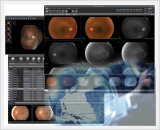


_2.jpg)

