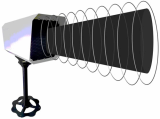Bluetooth Speaker -Sound Donut
Negotiable Min Order Quantity Unit
- Required Quantity
-
- Place of Origin
- Payment Terms
- Negotiable
- Production method
- Negotiable
- Shipping / Lead Time
- Negotiable / Negotiable
- Keyword
- Category
- Home Audio & Television

Ki-Ryung Electronics & Energy CO., LTD.
- Country / Year Established
-
 South Korea
/
South Korea
/
- Business type
- Others
- Verified Certificate
-
17



| Product name | Bluetooth Speaker -Sound Donut | Certification | - |
|---|---|---|---|
| Category | Home Audio & Television | Ingredients | - |
| Keyword | - | Unit Size | - |
| Brand name | - | Unit Weigh | - |
| origin | Stock | - | |
| Supply type | - | HS code | - |
Product Information
Acoustic Echo Cancellation Technology
Applied acoustic echo cancellation with above 30ms to support speaker phone functionality on this product complying current codec spec(AMR, G.711, G.729.a)
- Noise Suppressor Technology
Enhanced SNR over 15dB at the range of over 6dB using single microphone on this product complying current codec spec(AMR, G.711, G.729.a) - AVS(Automatic Volume Stabilization)
During multilateral tele-conversation, support the planarization to make voice talk stable in case of voice level deviation. - Convergence of Element Technologies Converged AEC, NS and AVS
- Bluetooth Communication
Support global Bluetooth specification of voice communications
Specification of Sound Donut
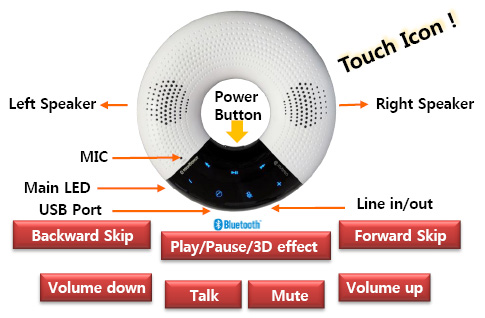
|
Bluetooth Version
|
Version 2.1 + EDR
|
|
Supported Profiles
|
A2DP, AVRCR, HFP, HSP
|
|
Frequency Spectrum
|
2.4~2.4835GHz
|
|
Working Distance
|
10m
|
|
Operating Temperature
|
-10~60°C
|
|
Operating Time
|
Talk 11 hours/Music 9 hours
|
|
Standby Time
|
450hours
|
|
Product Size
|
5.3 x 1 in (136 x 26mm)(Doughnut)
|
|
Product weight
|
4.5oz(130g)
|
|
Average charging time
|
4.5hours
|
Technical Details
- Acoustic Echo Cancellation Technology
Applied acoustic echo cancellation with above 30ms to support speaker phone functionality on this product complying current codec spec(AMR, G.711, G.729.a) - Noise Suppressor Technology
Enhanced SNR over 15dB at the range of over 6dB using single microphone on this product complying current codec spec(AMR, G.711, G.729.a) - AVS(Automatic Volume Stabilization)
During multilateral tele-conversation, support the planarization to make voice talk stable in case of voice level deviation. - Convergence of Element Technologies
Converged AEC, NS and AVS - Bluetooth Communication
Support global Bluetooth specification of voice communications
Functionality

Next Generation Wireless Speakerphone
The advanced voice communication device to support teleconference connecting PC, telephone, mobile phone or any other potable devices applying HQV(High Quality Voice) technology for voice communication through stereo speaker and microphone.
HQV Multilateral Tele-Conversation
- Embedded DSP module to cancel the electric-phonic echo and this Speaker Kit is the advanced voice communication device to support teleconference connecting PC, telephone, mobile phone or any other potable devices applying HQV(High Quality Voice) technology for voice communication through stereo speaker and microphone.
- Designed minimized interference layout in between speakers and microphone to realize noise suppressor avoiding the echo and background noises.
- During multilateral tele-conversation, support the planarization to make voice talk stable in case of voice level deviation.
Handsfree
By Bluetooth communication, available handsfree at conference room and driving connecting mobile phone
Multi-Media Play
Support playing multimedia contents at PC or any Bluetooth devices
3D Sound Effectiveness
Using 3D Sound
5 types of 3D sound effects are programmed in the order below.
While in Play/Pause mode, double touch ![]() (Play&pause) icon to select the 3D sound effect of your choice.
(Play&pause) icon to select the 3D sound effect of your choice.
1. Normal : No 3D sound effect is applied.
* Two beeping sound will indicate that the headset is in Normal mode.
2. eXTX
Delivers much wider and affluent surround sound images based on the acoustic crosstalk cancellation technology for stereo loud-speakers.
3. LIVE Reverberation
Realization of 3-Dimensional presence of powerfully reverberating sound when listening with earphone or speaker by creating the feeling of appreciating music in an actual live concert hall.
4. WIDE Early Reflections
Creation of wide and comfortable stereo image from side to side with panoramically spreading sound images of centrally located musical instruments like main vocal voice by emphasizing spreading effect in space.
5. MEX Magic Expansion(Stereo Expansion & LFE)
Reinforce insufficient reproductive capability of low-pitched and high-pitched sounds, while reinforcing stereo component of sound in order to further widen width of the stereo sound.
Power On/Off
- Power On
Press the Power button about 5sec until touch LED light on Ring sound. - Power Off
Press the Power button about 3 sec and it Power off with Ring sound.
Pairing
1. Sound Donut Pairing Mode
In the Power off mode, press the power button about 8sec.
- It goes to pairing mode after power on.
- In pairing mode, Blue and Red LED blinking with Ring Ring Sound.
2. Pairing with your smart phone
<Example>
* iPhone
(1) Go into Bluetooth mode as below order
Setting → General → Bluetooth
(2) ON the Bluetooth function and search the Devices
(3) Select ¨SOUND DONUT〃
* Android phone
(1) Go into Bluetooth mode as below order
Main Menu → Settings → Wireless and network → Bluetooth settings
(2) touch "Bluetooth" menu to activate
(3) touch Search for devices
(4) Select "SOUND DONUT"
* Some Devices need P/W or PIN Code. In this case, enter "0000"
Making Phone Call
Voice dial: Touch the ![]() icon once to activate voice dial.
icon once to activate voice dial.
* Some phones might not support this function.
Last Number Redial: Touch and hold(about 3 sec) ![]() icon to redial last number.
icon to redial last number.
Answering a call: When receiving a call, touch ![]() icon to answer the call.
icon to answer the call.
Mute : While talking on the phone, touch ![]() icon to turn off microphone.
icon to turn off microphone.
Ending a call: While talking on the phone, touch![]() to end the call.
to end the call.
Rejecting a call: While receiving a call, touch ![]() icon to refuse the call.
icon to refuse the call.
Volume Control: Use '+' / '-' icon to adjust the volume level.
Call transfer: During a phone conversation, touch and hold ![]() icon to switch the call between the headset and the phone.
icon to switch the call between the headset and the phone.
Listening to Music
Play/Pause
1. Touch ![]() icon to launch the phone's MP3 player and to start listening to music.
icon to launch the phone's MP3 player and to start listening to music.
2. While MP3 player is in use, touch ![]() icon to pause or to resume play.
icon to pause or to resume play.
Song Selection
While MP3 player is in use, touch ![]() or
or ![]() icon to select songs.
icon to select songs.
Answering Call While Listening to Music
1. When receiving a call, touch ![]() icon to answer the call.
icon to answer the call.
2. Touch ![]() icon while on the phone to end the call
icon while on the phone to end the call
3. When receiving a call, touch ![]() icon to reject the call.
icon to reject the call.
- Music will resume playing when the call is rejected.
Volume Control
Use '+' / '-' icons to adjust the volume level.
Line in /out
Using earphone
- When you connect an earphone, you can listen the music the music through an earphone
- Sound Donut speaker is not working when earphone is connected
- You can listen the phone call through earphone not speaker. But Sound Donut MIC is working
Using Sound donut as cabled speaker
- Touch and hold ![]() (Mute) icon (3 sec) and touch icons blink 2 times and it changes into normal speaker mode. Then it can be used as normal speaker connecting with 3.5mm mini stereo cable.
(Mute) icon (3 sec) and touch icons blink 2 times and it changes into normal speaker mode. Then it can be used as normal speaker connecting with 3.5mm mini stereo cable.
- Touch and hold ![]() (Mute) icon (3sec) again and touch icons blink 1 time and resume the Normal speaker mode.
(Mute) icon (3sec) again and touch icons blink 1 time and resume the Normal speaker mode.
* Touch icons and 3D Sound Effects do not work in Normal speaker mode.
Multi Pairing
Multi Pairing Method
1. All Bluetooth devices to be used in multi pairing must be first paired individually using appropriate profiles. (HSP or HFP for phone conversation, and A2DP for high quality audio)
*Each profile cannot be used to connect more than one device simultaneously. See 'Notice' below for more details.
*The auto connect function of the headset will connect each profile to the last connected device.
2. Once the host devices are paired, connections can be made by:
a. Turning the headset off and on (Auto connect function will take effect).
b. Or connecting from host devices.
Notice
- In multi pairing, one profile cannot be used to connect more than one device. For example, it is NOT possible to use the phone's MP3 player and the computer’s MP3 player at the same time, because both devices try to connect through the A2DP profile. On the other hand, it is possible to connect the phone using HSP, while the computer is connected using A2DP. This way, you can listen to the music from the computer and answer phone calls at the same time.
- In multi pairing mode, the use of some functions maybe restricted depending on host devices and the environment in which it is used.
- We do not guarantee the compatibility of all combination of devices and functions for multi pairing.
Application of Sound Donut
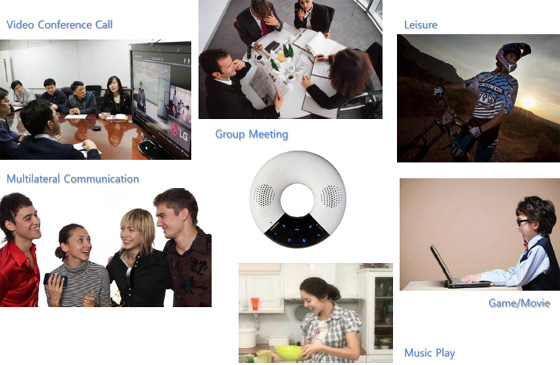
B2B Trade
| Price (FOB) | Negotiable | transportation | - |
|---|---|---|---|
| MOQ | Negotiable | Leadtime | Negotiable |
| Payment Options | Negotiable | Shipping time | Negotiable |

- President
- Bae Younghoon
- Address
- Kiryung Bldg., 686-70 Sindaebang-eong,Dongjak-gu,Seoul
- Product Category
- MP3 & MP4 Players
- No. of Total Employees
- 101-500
- Company introduction
-
Kiryung Electronics & Energy was founded in 1966, has more than 45 years of experience.
Kiryung is a Myth of the ROK venture company.Kiryung developed the world's first digitAal satellite broadcasting receiver and was awarded $ 100 million Export Tower Award.
Based on STB (Set Top Box), satellite radio (SDARS), Digital Multimedia Receiver (DMB), satellite positioning system(GPS, Navigation) and other technical experiences, we developed broadcasting service product for household and automotive product.
And Until now, the export performance of more than $ 1.5 billion was recorded.
Kiryung Electronics & Energy has led the development of the technology and will try to make efforts for the development and growth of the IT industry.
Kiryung Electronics & Energy Co., Ltd, based in Seoul, Korea, has to operate DSIT winners and Kiryung Electronics & Energy SuZhou Co., Ltd in china as its subsidiaries and its affiliates are Guangxi Dae Sang Information Technology co., Ltd. And Wuhan dae sang information co., Ltd. in china as well as DSIT Infotech, which is the major shareholder.
Also, these affiliates are competitive companies, which have the Network Access License and China Compulsory Certification(CCC) needed for Set-top Box Business in china as Korean companies, and has been meeting market need quickly and widening its market on the fast developing Sep-top Box?s market in China because they hold their own manufacturing facilities.
- Main Markets
-
 China
China
 Germany
Germany
 Hong Kong(China)
Hong Kong(China)
 Japan
Japan
 U.S.A
U.S.A
- Main Product