2017 Newest Version Launch X431 Pro Mini 6.8'' Tablet PC Support WiFi/Bluetooth Function Diagnosis Tool
Product Profile
X-431 PRO MINI is a stylish Android-based diagnostic device developed by LAUNCH. It inherits from LAUNCH’s advanced diagnosing technology and is characterized by covering a wide range of vehicle models, featuring powerful functions, and providing precise test result. Through simple Bluetooth communication, it achieves full car model and full system vehicle trouble diagnosis. It supports Wi-Fi connection, which enables you to access the Internet, update online and perform remote diagnosis etc, getting your job fixed faster and easier.
Language:
English, German, Japanese, Russian, French, Spanish, Russian,Arabic ,Korean Traditional Chinese...
x431 Pro Original Bluetooth Distance: 10M (Without Obstacle)
Features:
- Tablet with high configuration
- Built-in Social Network Service allows access to diagnostic community
- One-click update online via Wi-Fi
- Remote diagnosis & maintenance with golo (optional)
Function:
1. Full Diagnose Function:
X431 Pro can diagnose the electronic control system of prevailing vehicle models covering Asian, European, American and China. Full range car models and full car system diagnose make it a professional automotive diagnostic tool.
Diagnosis functions include: Read DTCs, Clear DTCs, Read datastream, Special functions etc;
2. Connecting by Bluetooth
X431 pro communication via bluetooth, very easy to use. X431 pro Pad computer specially designed for Android platform with clear and user-friendly interface. X431 pro Pad computer equipped with an exclusive X-431 V protection sleeve to prevent it from being damaged;
3. Browser:
Built-in Wi-Fi module makes surfing on the internet freely;
4.Settings:
To configure your personalized X-431 pro through it;
5. Search:
Enables you to locate your target quickly and conveniently;
6. Email:
Allows you to send and receive email. External POP3 or IMAP email account for some common Web email service provider can be added;
7.File Manager:
You can manage the files or downloaded files stored in SD card efficiently;
8. Other Additional Functions:
Alarm, calendar and calculator etc.
9. Applications:
Other android based applications can be customized to install or uninstall.
10.Special Functions:
Launch X-431 PROS MINI can program and code the electronic control system of prevailing vehicle models, also perform special functions, including:
1) Oil Reset Service
2) Steering Angle Calibration
3) Electronic Parking Brake Reset
4) Battery Register / Battery Maintenance
5) ABS Bleeding
6) Electronic Throttle Position Reset / Learn
7) Diesel Particulate Filter (DPF) Regeneration
8) Tire Pressure Monitor System Reset
9) Gear Learning
10) Immobilizer Matching
11) Fuel Injector Coding
X-431 PRO MINI Tablet
It is used to receive and analyze the lived vehicle data from the VCI module, and then indicate the test result.
VCI Module (only applies to 12V cars)
The VCI module works as a vehicle communication interface device, which is designed to read the vehicle data and then send it to X-431 PRO MINI tablet via Bluetooth.
Notes:
- Remember to remove the VCI connector from the DLC if it keeps unattended.
- Please re-insert the VCI connector into the slot on the back of the tablet after use to avoid loss.
Charging & Turning on
1. Connect the power adaptor to the USB port of the tool
2. If the tool is being charged, a charging indicator displays. Once the indicator turns, charging is complete.
3. Pressing the POWER button will start the tool and enter the home screen.
Note: on first use of the tool, or if the tool remains idle for a long period of time, there may be insufficient battery power to start the tool. Please charge for a minimum of 5 minutes before attempting to turn it on again. Please use the power adaptor included within the kit to charge the tool. No responsibility can be assumed for any damage or loss caused as a result of using any power adaptor other than the one supplied.
Wi-Fi Set up
X-431 PRO MINI tablet supports Wi-Fi connection. To enable you to surf the Internet, REGISTER App, launch remote diagnosis and update the diagnostic software etc, please follow the steps below to configure the network:
1. On the home screen, tap “Settings” > Wi-Fi.
2. Slide the Wi-Fi switch to ON, the system starts searching for available Wi-Fi networks.
3. Select a wireless network. If the chosen network is open X-431 PRO MINI will connect automatically, if the selected network is encrypted, a network password will need to be entered.
4. When “Connected” appears, it indicates the tablet is properly connected to the Internet.
Preparation & Connection
1. Preparation
1) Switch the ignition on;
2) The vehicle battery voltage should be 9-14V;
3) Throttle should be in a closed position.
2. Locate vehicle’s DLC socket
The DLC (Data Link Connector) provides standard 16 pins and is generally located on driver’s side, about 12 inch away from the center of dashboard. See Figure DLC Location. If DLC is not equipped under dashboard, a label indicating its position will be given, in case no DLC is found, please refer to Automobile Repair Manual.
3. Connection
Select the desired diagnostic connector according to the vehicle DLC type and then follow the steps below to proceed:
1. For vehicles equipped with universal OBD-II diagnostic socket, plug the VCI module into the vehicle’s DLC directly or use the OBD II extension cable to connect the VCI module and the DLC.
2. For vehicles not equipped with OBD-II management system, do the following:
1) Select the corresponding non-16pin connector.
2) Plug the non-16pin end of the connector into the DLC socket, then connect the other end to the OBD I adaptor, and then tighten the captive screws.
3) Connect the other end of the adaptor to the VCI module.
4) To supply power to OBD I adaptor from:
A. Battery Clamps Cable: Connect one end of the battery clamps cable to vehicle’s battery, and the other end to the power jack of OBD I adaptor, or
B. Cigarette Lighter Cable (optional): Connect one end of the cigarette lighter cable to vehicle’s cigarette lighter receptacle, and the other end to the power jack of OBD I adaptor.
Item Parameter:
Operating system : Android 5.1
CPU: 1.3 GHz
Display 6.8” TN capacitive touchscreen
RAM 2 GB
Capacity (internal / SD card) 16GB
Battery 3000 mAh
Printer Optional (Wi-Fi)
Camera Front 2 mp / Back 5mp
Communication WiFi/Bluetooth












































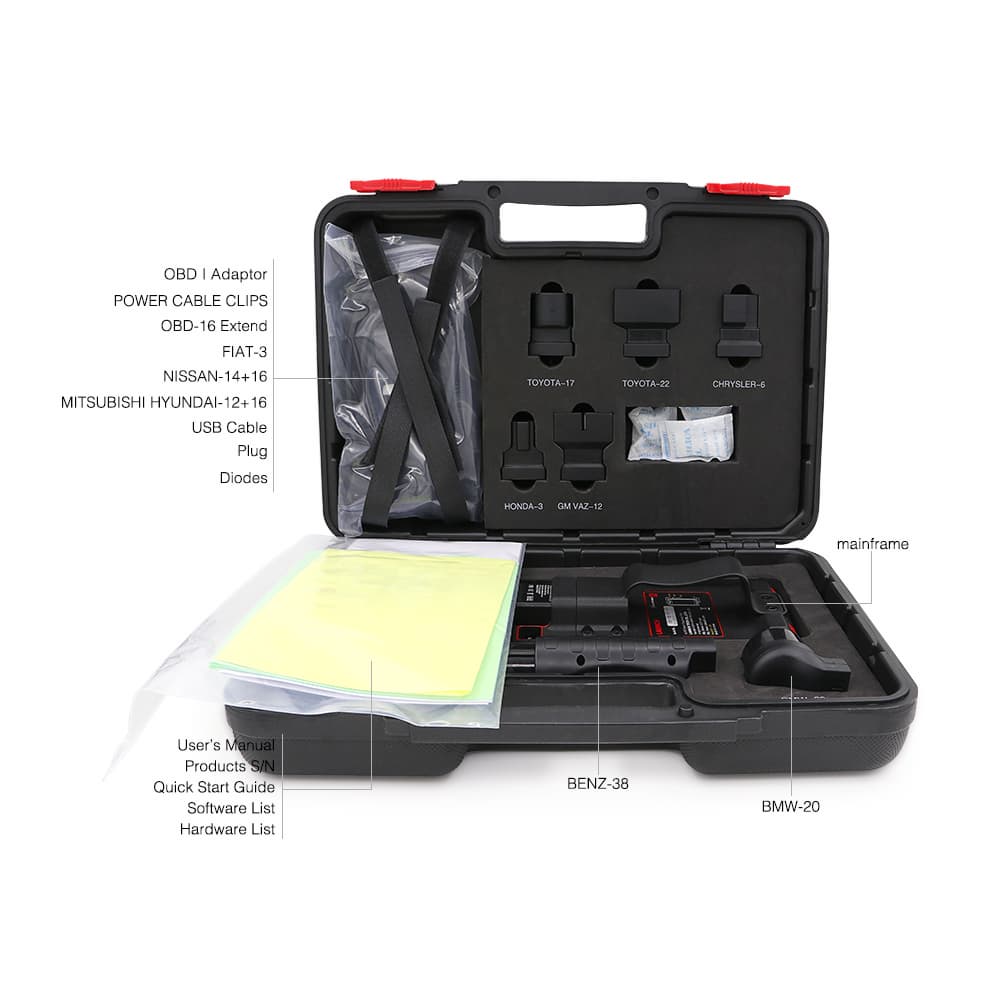
 China
China



