Scania Multi Spare Parts and Repair Catalog description of the catalogue:
The spare parts program SCANIA placed on 2 DVDs and the chassis, rules of accommodation of a saddle and axes contains the information on spare parts, accessories, and also rules of change and updating, calculation of loading on a frame, etc.
Parts Catalogue for the 3-, 4-, P-, G-, R, and T- series trucks as well as for 4-, K- and N- series buses. Workshop Manual for Scania 4-, P-, G-, R and T- series trucks as well as for 4-, K- and N- series buses.
The information in the program SCANIA is presented since 1985, for lorries, the chassis and buses SCANIA 3 and 4-th series, for all regions (differ with the equipment and execution{performance}).
Work with the program SCANIA it is simple, enough initial knowledge of English or German language besides in the program SCANIA there is a still more some languages, including Russian.
After installation of an environment of the program SCANIA and data on a hard disk, do not forget to specify in Multi Config a way to directories Chassi, Catalog and ServInfo, differently the program it will not be simple to work.
New additions in the catalogue - the program SCANIA now covers ALL regions (ASIA, AMERICA, EUROPE, AUSTRALIA, AFRICA). In the old version of the program SCANIA the information only for machines{cars} of the European market contained.
Work with the program Scania.
Having entered number the chassis in a window ‘ Chassis no.: ’ and having pressed Find - in the bottom window will see decoding according to the machine{car}.
Then, by pressing key Use opportunities of the program become more active - a badge ‘ the Box ’ allows to see{overlook} (at a choice of section) and opening of subitem spare parts.
They are actions with a key ‘ Hours ’ - will allow to see{overlook} norms{rates} on the replacement, the chosen unit/unit.
Repair information only in English and Russian languages.
Scania models covered by Multi system:
1.- P-Series Truck
2.- G-Series Truck
3.- R-Series Truck
4.- T-Series Truck
5.- 4 Series Truck
94
114
124
144
164
6.- 3 Series Truck
7.- F-Series Bus
8.- K-Series Bus
9.- N-Series Bus
10.- 4-series Bus
F94
K/L/N 94
K 114/124
CN 94
CL 94
11.- 3-Series Bus
12.- E2011
13.- P26
9-Industrial Engine
9-Marine Engine
11-Industrial Engine
11-Marine Engine
14-Industrial Engine
14-Marine Engine
12-Industrial Engine
12-Marine Engine
16-Industrial Engine
16-Marine Engine
CV9030: CH/SF
CV9030: NL
CV9030: DK
The 1402-issue of Scania MULTI was the last issue that supported the operating system Windows XP!

 South Korea
South Korea


































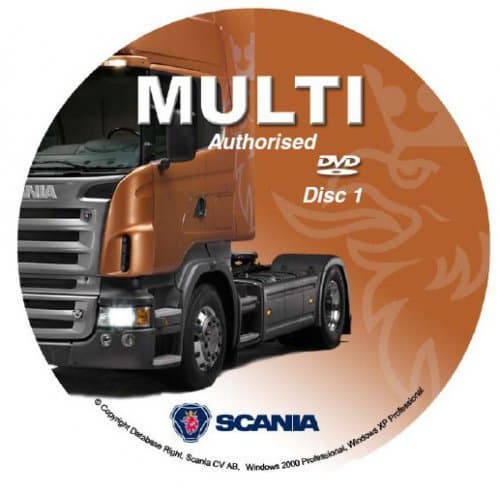
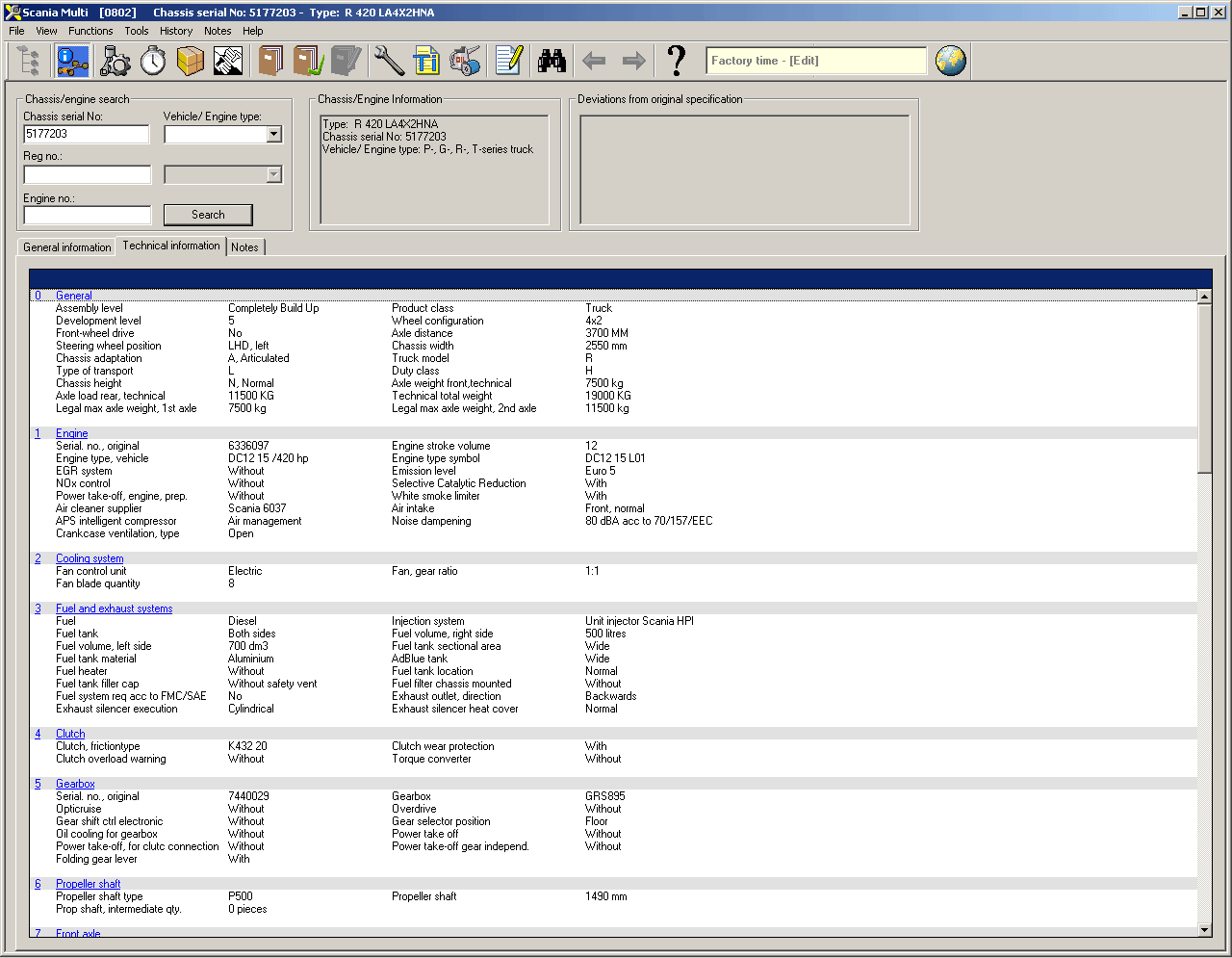
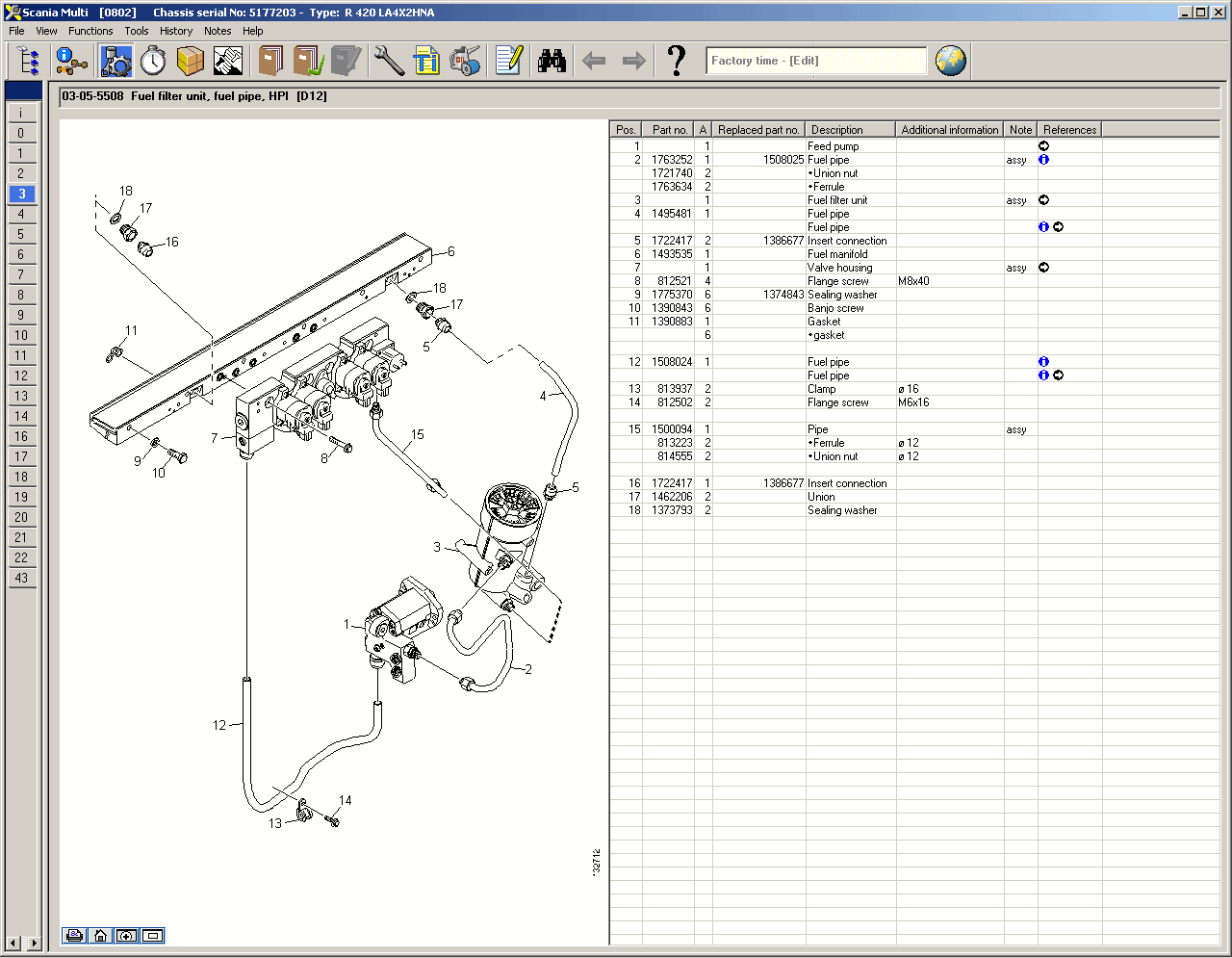
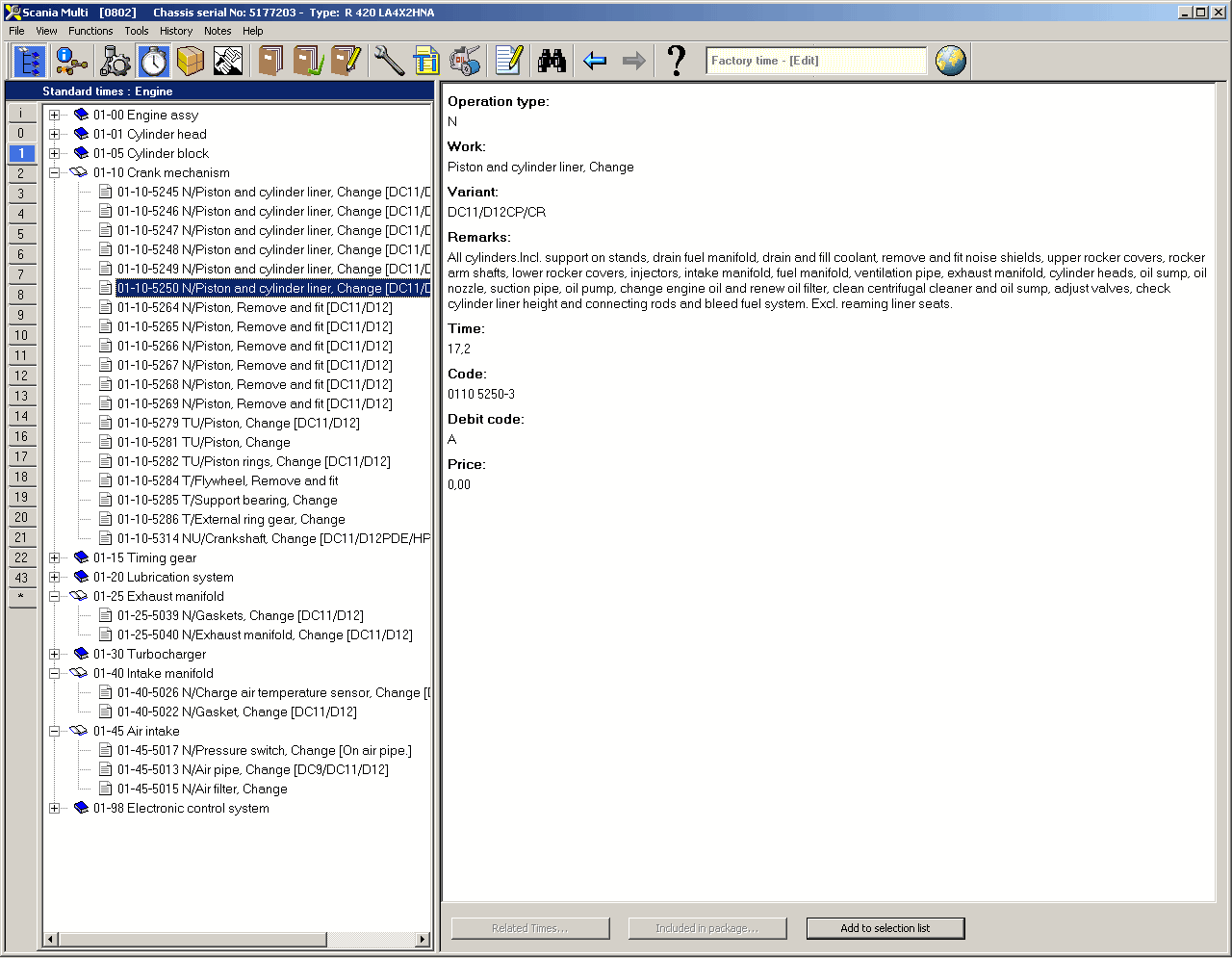
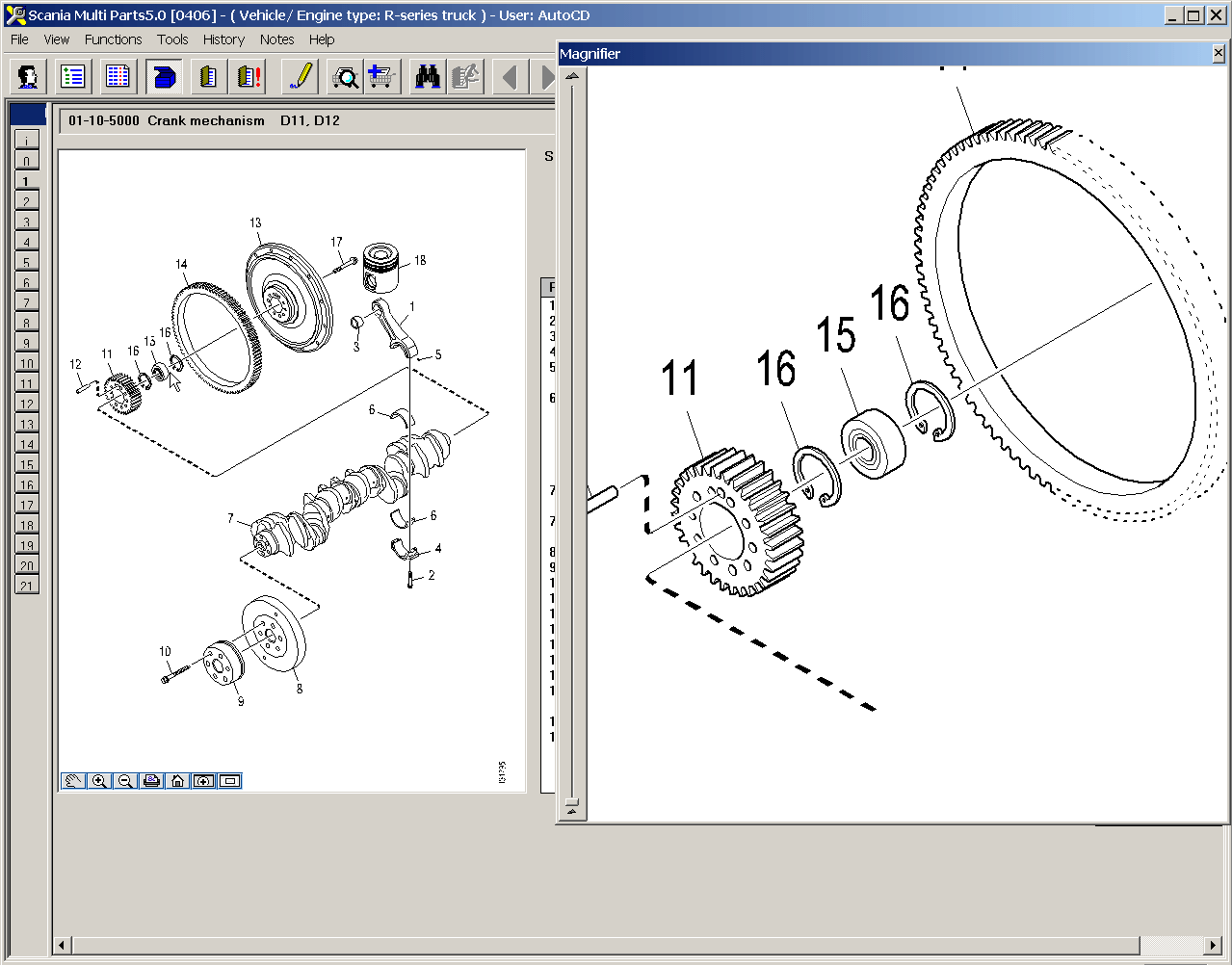
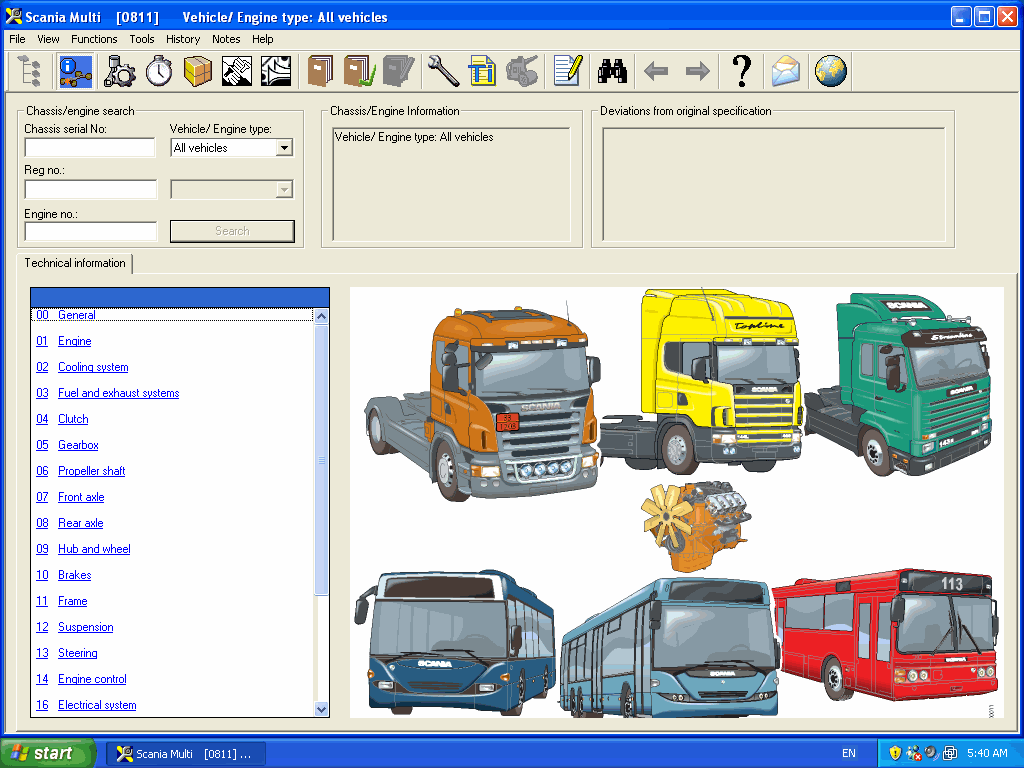
 Russia
Russia







