AK500 PRO KEY PROGRAMMER $2739.00 tax incl
Negotiable Min Order Quantity Unit
- Required Quantity
-
- Place of Origin
- Brand name
- OBD teck
- Payment Terms
- Negotiable
- Production method
- Negotiable
- Shipping / Lead Time
- Negotiable / Negotiable
- Keyword
- ak 500, ak key tool, ak programmer, ak500 pro
- Category
- Monitoring & Diagnostic Equipment
OBDteck Electronics Co.,Ltd
- Country / Year Established
-
 South Korea
/
South Korea
/
- Business type
- Others
- Verified Certificate
-
12

| Product name | AK500 PRO KEY PROGRAMMER $2739.00 tax incl | Certification | - |
|---|---|---|---|
| Category | Monitoring & Diagnostic Equipment | Ingredients | - |
| Keyword | ak 500 , ak key tool , ak programmer , ak500 pro | Unit Size | - |
| Brand name | OBD teck | Unit Weigh | - |
| origin | Stock | - | |
| Supply type | - | HS code | - |
Product Information
AK500Pro Super Mercedes Benz Key Programmer Without Remove ESL ESM ECU
AK500Pro Super benz key programmer is the most advanced benz programmer in the world now. AK500Pro internal Benz original factory calculator, no need remove ESL ESM ECU, with EIS data directly calculate out original factory key data. It is also the only machine in the world that have KEY-LESS go writing function.
Feature:
1. Faster and safer to write MCU.
2. Internal Benz original factory key generator.
3. Support NEC fast renew, Motorola MCU safe read and write.
4. Support infrared read and write NEC key and Motorola MCU key.
5. Support Benz read and write "Key-less go" Key.(Only this machine support)
6. Support through OBD port active Key-less function.
7. Key test function: more easier to test key and EIS(ESL).
8. Support ESL fast unlock, no need 32G database.
9. Support through OBD read and write SBC data, easier for change SBC control unit.
| AK500 | AK500Pro |
| Read and write EIS: HC705/HC908/HC912/9S12 | Read and write EIS: HC705/HC908/HC912/9S12 |
| No Benz original factory key calculator | With Benz original factory key calculator |
| Need to remove ESL/ESM/ECU to synchronize data | Support calculating key only need EIS data, no need to remove ESL/ESM/ECU |
| Doesn't support infrared write old model big key (Motorola CPU) | Support infrared write old model big key (Motorola CPU) |
| Support programming infrared key for Mercedes Benz 1998 to 2005 | Support programming infrared key for all Mercedes Benz 1998 to 2011 |
| Doesn't support EGS which is 722.9 type of gearbox computer | Support EGS which is 722.9 type of gearbox computer |
| Doesn't support programming key for W203/W211 with ECU flash 29F400 and 29F800 | Support programming key for W203/W211 with ECU flash 29F400 and 29F800 |
| Doesn't support Benz read and write "Key-less go" Key | Support Benz read and write "Key-less go" Key |
| Need 32G database to support ESL fast unlocks | Support ESL fast unlocks no need 32G database |
| Support SBC computer reset, doesn’t support through OBD read and write SBC EEPROM | Support SBC computer reset,support through OBD read and write SBC EEPROM |
Some important AK500PRO Operation Display: 


AK500 function menu: 
Read ESL eeprom 
unlock ESL 
Write ESL eeprom 
Syn ESL 
Read EIS Data 
Wiring Diagram 
Read MCU ID 
Key Calculator 
Calculate Key 
Mercedes Benz IR key maker calculating key 
Product parameters:
Online Communication Interface: USB2.
Power Specifications: AC Input 100-240V, 50/60HZ; output 12V/2A DC power consumption: 40W
How does AK500PRO select key?
Mercedes Benz KELESS GO contains two styles: old style with black edge and new style with electroplating edge
1, when use new style key with electroplating edge to process KEYLESS GO, if original key is with black edge, then keyless go key must be with black edge( the key must be fully-new blank or has been refreshed to blank, and remote control frequency must be as same as original key frequency.)
2,if original key is with electroplating edge, then KEYLESS GO key must be with same electroplating edge (the key also must be fully-new blank or has been refreshed to blank, don’t use old model with black edge KEYLESS GO key, otherwise it will not support KEYLESS GO function. )
Notes:
1. Be sure to disable/uninstall anti-virus software
Please note,anti-virus software can flag up this item software as having a virus. This is a false positive and is due to the software containing the application file. So Before setup the device software, please disable/uninstall anti-virus software or install a more reliable free virus scanner! Our this item software is completely safe and virus free and all other virus scanners confirm this.
If the software data is destroyed or lost because you forget to disable/uninstall anti-virus software, please contact our customer service, we arrange to resend you CD or send you the software via internet.
2. Required windows operation system is windows XP
Be sure to setup and run the device software under windows XP. Otherwise the device software and program can be broken or it will fail to work.
B2B Trade
| Price (FOB) | Negotiable | transportation | - |
|---|---|---|---|
| MOQ | Negotiable | Leadtime | Negotiable |
| Payment Options | Negotiable | Shipping time | Negotiable |
- President
- jame zhao
- Address
- MEILONG RD, BAOAN, LONGHUA, 518109, SHENZHEN, CHINA
- Product Category
- Diagnostic Tools
- No. of Total Employees
- 1-50
- Company introduction
-
OBDTeck Electronic Co.,Ltd, engaged in making auto electrical diagnostic tools, such as X431,GM tech2,TMS374,Star 2000 Diagnostic System, BMW Original Tester GT1, Opel Tech2, KWP2000 ECU plus Flasher,EDC16 ECU Flasher,ELM Compatible Interfaces, ISO9141 & KWP2000 compatible Interfaces, Carsoft Compatible Interfaces, Vag-Prog, VAG-COM Diagnostic Cables, CAN KKL USB, BMW Carsoft 6.5, MB Carsoft 7.4, Mileage Correction Tool Kit,Ford VCM IDS,Lexia3. We continue to extend our global reach and today has thirteen companies covering North America, Europe, Central and South America, and North Africa, South Africa region. We have already sell our products to more than 80 countries. OBDTeck's products and solutions have been deployed by over 150 operators in over 80 countries/regions and 28 of the world's top 10 Auto Electrics operators are using OBDTeck's equipments and products. We have built a global service platform that helps us work closely with customers and respond faster to customer requirements. We have set up 8 regional headquarters and 15 branch offices around the world. This improves customer satisfaction and supports market expansion in all countries. We have established a global network placing great importance on localization to be as close as possible to our customers. We believe that to really understand their needs, we need to be right there with them working hand in hand in their own location. That way we can always be sure of providing our customers with the finest global technology tailored perfectly to their local needs.
- Main Product
Related Products

ENT Workstation - CHAM CU-3000

Fetal Doppler

CAI
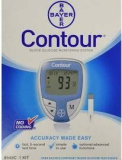
Contour Test strips, Accu chek, One Touch, On Call Plus

Modular type ENT workstation_XU5 Visual







































