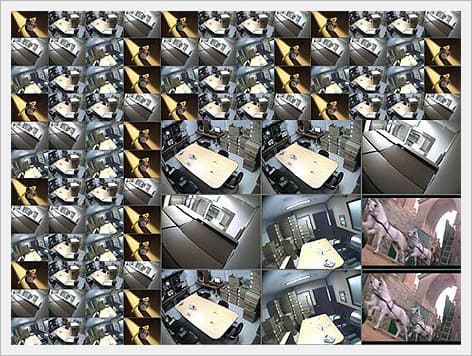Central Management Server S/W
Negotiable Min Order Quantity Unit
- Required Quantity
-
- Place of Origin
- Payment Terms
- Negotiable
- Production method
- Negotiable
- Shipping / Lead Time
- Negotiable / Negotiable
- Keyword
- Category
- Computer Software
Stechwin Co., Ltd.
- Country / Year Established
-
 South Korea
/
South Korea
/
- Business type
- Others
- Verified Certificate
-
17

| Product name | Central Management Server S/W | Certification | - |
|---|---|---|---|
| Category | Computer Software | Ingredients | - |
| Keyword | - | Unit Size | - |
| Brand name | - | Unit Weigh | - |
| origin | Stock | - | |
| Supply type | - | HS code | - |
Product Information
Features
- Maximum 180 camera connection for simultaneous monitoring
- Multiple display supports up to 5 monitors
- Cloning windows feature to create multiple monitoring screens
- Independent camera allocation in each monitoring window
- Information collection center for the full status of DVR, devices, and bandwidth.
- Remote firmware upgrades for multiple DVRs
- Backup scheduler ; programmable archiving for multiple DVRs by itself
- Multi-layer E-map
- IP auto-detection for easy registration of connected system
- Easy e-map editor (component drag & drop)
- A variety of search options ; thumb-nail, Intelli-search, log
- System rebooting on remote systems over network
- Compatible with SMS (Storage management server)
- Universal connection for embedded & PC DVRs, and the coming IP cameras

CMS (Central Management Server) S/W
CMS enables security administrator to not only simply monitor multiple DVRs, but also collect a variety of device information and fully manage & control multiple systems over the network.
For example, administrator can set automatic-backup schedule for massive amount of video data from various DVRs over the network, or upgrade multiple systems by one-click over the network.
Administrator can also take all the system and status information from multiple DVRs for such as system temperature, CPU usages, bandwidth in usages, etc.
Cloning window feature is one of quite unique & effective tools for flexible surveillance, for user can independently allocate cameras in each window up to 180channels.

Specification
| Central Management | ||
| Device Status Informatio | Video, Audio, Sensor, Relay, Recording Mode, Resolutoin, Recording speed | No |
| HDD Information | Capacity, Usage(%), Temperature, Format type | No |
| IP audodetection | Automatic detection of IP address over network | No |
| System Information | CPU type, CPU Speed, System Memory, MAC Add., Signal, Codec, etc. | No |
| Version Information | Model name, S/W version, H/W version | No |
| No. of Device Information | Camera, Sensor, Relay, Audio | No |
| Network Information | IP Address, Gateway, Connection, Sebnet Mask, DNS, Bandwidth | IP address, Port No. |
| Dynamic Information | Update time, Memory Usage, Login user, Current connection, etc. | No |
| Firmware Upgrade | Oneclick upgrade for multiple DVRs registered | No |
| Schedule backup | Programmable archving schedule from multiple DVRs registered | No |
| Remote rebooting | Rebooting of connected system over network | Event / System log search |
| Log Viewer | Collecting log data from registered DVRs | Embedded DVR |
| Connection compatibility | Embedded DVR, PCbased DVR, IP camera | |
| MultiMonitoring | ||
| No. of monitor support | Up to 5 monitors ; main & submonitoring, Emap, Management, Web | Single monitor only |
| Basic number of channel | Simultaneous 36 camera monitoring | Simultaneous 16 camera monitoring |
| Maximum number of channel | Simultaneous 180 camera monitoring | Simultaneous 16 camera monitoring |
| Camera grouping | Independent allocation of cameras by easy grouping | No |
| New monitoring windows | Creating new monitoring window by 36channels each, up to 4 windwos | No |
| Remote control panel | Relay, PTZ, Live display tuning | Relay, PTZ |
| Remote Playback | X36 forward / backward play | X36 forward / backward play |
| Miscellaneous | Printing, Stillimage & Live backup, Deinterlacing, Digital Zoom, etc. | Printing, Stillimage & Live backup, Deinterlacing, Digital Zoom, etc. |
| Event View | Event / System logs (linked to playback) | Event / System logs (linked to playback) |
| Search mode | Intellisearch, thumbnail search, file search, event search. | Intellisearch, event search |
| EMap | ||
| Emap editor | Easy editor by component drag & drop | No |
| Icon support | Camera, Relay, Alarm, Link | No |
| File format | XML, JPG, BMP | No |
| Layer support | Multilayer of emap supports | No |
| Alert | Popup video windows by alarm trigger, Alerts in icons | No |
| Web station | ||
| Monitoring | Individual DVR connection via Web CGI | Individual DVR connection via Web CGI |
| Max. channel | 16 cameras via Web CGI | 16 cameras via Web CGI |
| Functions | Webbased system configuration, PTZ control, Deinterlacing, etc. | Webbased system configuration, PTZ control, Deinterlacing, etc. |
B2B Trade
| Price (FOB) | Negotiable | transportation | - |
|---|---|---|---|
| MOQ | Negotiable | Leadtime | Negotiable |
| Payment Options | Negotiable | Shipping time | Negotiable |
- President
- Song, Young-hoon
- Address
- No.201, Jongho Officetel .#908-4,Hwagok-dong, Gangseo-gu, Seoul
- Product Category
- Home Security System,Other Security & Protection Products
- No. of Total Employees
- 51-100
- Company introduction
-
Established in 2001 with many years experience in security products, STECHWIN Co., Ltd. makes constant efforts to be a top manufacturer of advanced surveillance and security systems. Our product-range comprehends IR CCD Cameras, DVRs, High-Speed Cameras, IP servers as well as Day-Night Wide Area Surveillance systems equipped with Telescopic and/or Thermal Cameras.
We also develop a wide range of surveillance systems : Urban Traffic Information & Video Surveillance System, Parking Lot Security System, Military Base Protection System, Coast Surveillance System and other related products, especially applied for Korean Government, Army and Navy.
Under the slogan of "Customer Satisfaction Always", we have acquired the international quality certificates such as CE, FCC, ISO 9001, ISO 14001 and keep investing in high-end technology to serve our clients with reliable and innovative products.
- Main Product